If you’ve ever found yourself ready for a relaxing day on the golf course, only to discover that your cart won't start even though the batteries are fully charged, you know how frustrating this situation can be. Understanding why this happens can help you troubleshoot the problem and get back to enjoying your game. Let's dive into some common reasons why your golf cart might show a full charge but fail to power up.
Understanding the Basics
Golf carts typically run on either electric or gas-powered engines. For electric golf carts, the power source is a series of batteries. These batteries need to be fully charged to deliver the necessary power for the cart to operate. However, several issues can prevent the cart from moving, even when the batteries indicate a full charge.
1. Faulty Connections or Corrosion
One of the most common issues is poor battery connections. Corrosion on the terminals or loose connections can prevent power from flowing effectively from the batteries to the golf cart's motor. Check each connection point for any signs of corrosion (white or green residue) or looseness. Cleaning the terminals and ensuring all connections are tight might just solve the problem.
2. Battery Age and Health
Even if your batteries show a full charge, they could be worn out or damaged. Over time, batteries lose their ability to hold a charge and deliver power efficiently. This degradation can happen even if the voltage readings seem normal. Consider testing the batteries under load or having them professionally evaluated to determine if they need replacement.
3. Faulty Solenoid
The solenoid is a critical component that acts like a switch, controlling power flow from the batteries to the cart's motor. If the solenoid is faulty, it won't allow the current to pass through, even if the batteries are fully charged. Listening for a clicking sound when pressing the accelerator can check solenoid function. No sound usually indicates a problem with the solenoid.
4. Controller Issues
The controller regulates the speed and torque of the golf cart's motor. A malfunctioning controller can result in no power being delivered to the motor, despite what the battery indicator says. Controllers can be complex, so it might be wise to consult a professional if you suspect this is the issue.
5. Tired or Locked Brakes
Sometimes, the issue might not be electrical at all. If your golf cart's brakes are locked or overly tight, it might not move, giving the impression that there is no power. Check to ensure that the brake isn't engaged or that the brake pads aren't worn down and sticking.
Preventative Measures
To avoid these issues, regular maintenance is key. Keep your battery terminals clean and ensure they are tightly connected. Regularly check the health of your batteries and replace them as needed. Also, keep an eye on the condition of your solenoid and controller, and ensure your brake system is properly adjusted and functioning.
Conclusion
A golf cart that won't start despite a full battery charge can be perplexing, but understanding these common culprits can help you identify and fix the issue quickly. Regular maintenance and awareness of the signs of battery and component wear can prevent many of these problems, ensuring that your golf cart is always ready for another day on the course.
Remember, when in doubt, consulting with a professional can save time and prevent further damage to your golf cart. Keep these tips in mind, and you won't let a stubborn cart ruin a beautiful day on the greens!
Continue Reading:
How to Test Golf Cart Batteries: A Comprehensive Guide










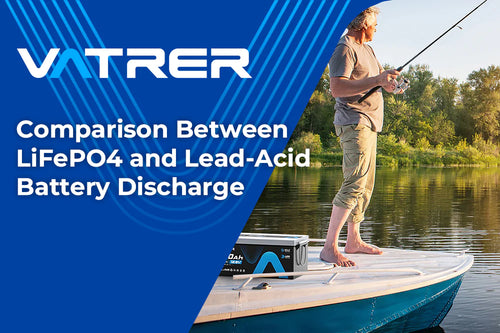















![[Buying Guide] Should I Buy Lithium Batteries on Black Friday?](http://www.vatrerpower.com/cdn/shop/articles/Should-I-Buy-Lithium-Batteries-on-Black-Friday.webp?v=1731467571&width=500)












































2 comments
Zachary
Dear Cynthia White,
Could you please confirm if you have purchased a Vatrer battery? If so, you can try connecting the battery via Bluetooth and then send the parameters from the APP interface to the email Brand@vatrerpower.com. We will assist you in troubleshooting. If the battery parameters are correct, the issue might be due to a short circuit during the connection of the display, and we may need to send you a replacement display.
Best regards,
Zachary
Dear Cynthia White,
Could you please confirm if you have purchased a Vatrer battery? If so, you can try connecting the battery via Bluetooth and then send the parameters from the APP interface to the email Brand@vatrerpower.com. We will assist you in troubleshooting. If the battery parameters are correct, the issue might be due to a short circuit during the connection of the display, and we may need to send you a replacement display.
Best regards,
Zachary
Cynthia White
Checking new battery. LCD display shows connection error. How do we fix?
Checking new battery. LCD display shows connection error. How do we fix?