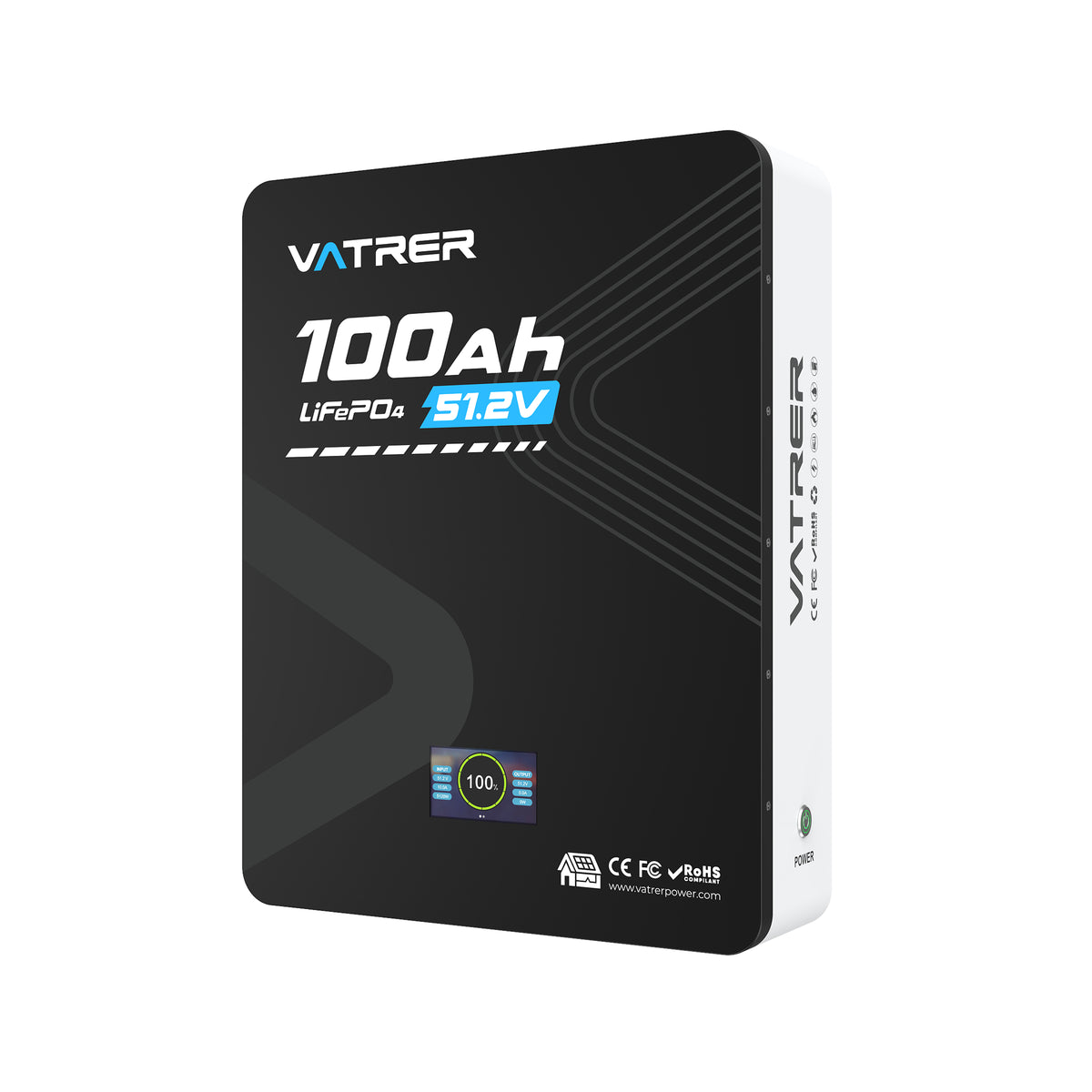If you're an avid golfer or a fan of leisurely rides around the neighborhood, you know how important it is for your Yamaha golf cart to function properly. One common issue that can arise is when the speedometer fails to display the cart's speed accurately. This can be frustrating, especially if you're trying to maintain a specific pace on the course or adhere to community speed limits. In this blog post, we'll explore some of the reasons why your Yamaha golf cart might not be reading your speed and what you can do to fix it.

Understanding the Speed Display System
Before we dive into the troubleshooting, it's essential to understand how the speed display system works in a Yamaha golf cart. Most Yamaha golf carts use an electronic speedometer that receives signals from the vehicle's speed sensor. This sensor is typically located near the rear axle and measures the rotational speed of the wheels. The data is then transmitted to the speedometer, which converts it into a readable speed.
Common Reasons for Speed Display Issues
-
Faulty Speed Sensor: If the speed sensor is damaged or malfunctioning, it won't be able to send accurate signals to the speedometer. This can be due to wear and tear, exposure to the elements, or a manufacturing defect.
-
Wiring Problems: The wiring that connects the speed sensor to the speedometer can become frayed, disconnected, or corroded over time. This can disrupt the signal transmission and result in an incorrect or no speed reading.
-
Speedometer Malfunction: The speedometer itself could be at fault. It might have a technical issue or need recalibration if it's not displaying the correct speed.
-
Software Glitches: In some modern Yamaha golf carts, the speed display is controlled by software. A glitch or bug in the system's software can cause the speedometer to behave erratically.
-
Incorrect Tire Size: If you've recently changed your golf cart's tires and opted for a different size, the speedometer may not be calibrated for the new tire size, leading to an inaccurate speed reading.
Troubleshooting Steps
-
Check the Speed Sensor: Inspect the speed sensor for any signs of damage. If it's dirty, clean it gently with a soft cloth. If it appears to be faulty, you may need to replace it.
-
Inspect the Wiring: Examine the wiring between the speed sensor and the speedometer. Look for any loose connections, corrosion, or damage. Repair or replace any faulty wiring.
-
Test the Speedometer: If possible, test the speedometer by using a different speed sensor or by connecting it to a diagnostic tool to see if it's functioning correctly.
-
Update or Reset Software: If your golf cart has software that controls the speedometer, check for updates or perform a reset if the option is available.
-
Verify Tire Size: Ensure that your golf cart's tires are the correct size for the speedometer calibration. If you've changed the tire size, you may need to have the speedometer recalibrated.
Conclusion
A Yamaha golf cart that isn't reading speed correctly can be a significant inconvenience. By understanding the potential causes and following the troubleshooting steps outlined above, you can identify and resolve the issue. If you're not comfortable performing these checks yourself, it's always best to consult with a professional mechanic who specializes in golf carts. With the right diagnosis and repair, you'll be back on the course or cruising around with accurate speed readings in no time.


















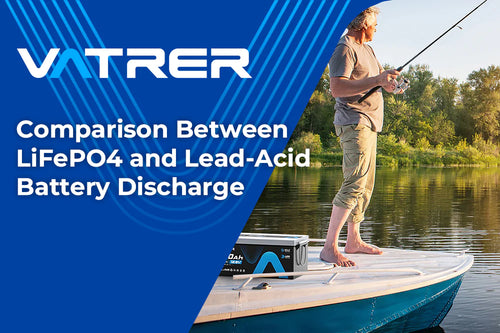















![[Buying Guide] Should I Buy Lithium Batteries on Black Friday?](http://www.vatrerpower.com/cdn/shop/articles/Should-I-Buy-Lithium-Batteries-on-Black-Friday.webp?v=1731467571&width=500)