Introduction
Golf carts have become an indispensable mode of transportation on golf courses and in various communities. Upgrading your golf cart's battery to a lithium battery is a smart investment that can significantly enhance its performance and longevity. In this step-by-step guide, we will provide you with detailed instructions on how to successfully upgrade your golf cart's battery to a lithium battery, ensuring a reliable power source and a range of other benefits.

Step 1: Research and Select the Right Lithium Battery
1.1 Start by researching different lithium battery options available in the market.
1.2 Consider factors such as battery capacity, voltage, and compatibility with your golf cart model.
1.3 Read customer reviews and ratings to ensure you choose a reputable and high-quality lithium battery.
Vatrer lithium golf cart battery list
The price may change, please refer to the actual product page price for accuracy
| Battery Model | Key Features | Price | Buy Link |
| 36V 105AH LiFePO4 Golf Cart Battery |
200A BMS 4000+ Cycles Max 7.68kW Power Output Up to 40 miles on a single charge |
$1,399.99 | Buy Now |
| 48V 105AH LiFePO4 Golf Cart Battery |
200A BMS 4000+ Cycles Max 10.24kW Power |
$1,699.99 | Buy Now |
| 48V 105Ah (Narrow Version) Lithium Golf Cart Battery |
200A BMS 4000+ Cycles Max 10.24kW Power Up to 50 miles on a single charge Charging time 5 hours Narrower to fit in tight spaces |
$1,699.99 | Buy Now |
| 48V 105AH LiFePO4 Self-heating Golf Cart Battery |
200A BMS 4000+ Cycles Max 10.24kW Power Up to 50 miles on a single charge Charging time 5 hours Self-heating function |
$1,899.99 | Buy Now |
| 48V 150Ah High Capacity Lithium Golf Cart Battery |
200A BMS 7680Wh Max 10.24kW Power Output Up to 70 miles on a single charge Charging time 6.8 hours |
$2,199.99 | Buy Now |
| 72V(70.4V) 105AH LiFePO4 Golf Cart Battery |
200A BMS 4000+ Cycles Max 14.08kW Power Output Up to 60~70 miles on a single charge Charging time 5.8 hours |
$2,199.99 | Buy Now |
Step 2: Prepare Your Golf Cart
2.1 Turn off the power on your golf cart and make sure it is in a stationary position.
2.2 Disconnect the existing battery by removing the cables from the terminals.
2.3 Thoroughly clean the battery compartment using a mild detergent and water solution.
2.4 Inspect the cables and connectors for any signs of wear or damage. Replace any damaged components.
Step 3: Install the Lithium Battery
3.1 Carefully follow the manufacturer's instructions provided with the lithium battery.
3.2 Place the lithium battery in the battery compartment, ensuring it is positioned correctly.
3.3 Connect the positive (+) terminal of the lithium battery to the positive cable and the negative (-) terminal to the negative cable.
3.4 Ensure all connections are secure and tighten them appropriately.
Step 4: Connect the Battery Management System (BMS)
4.1 A lithium battery requires a Battery Management System (BMS) to monitor and protect the battery.
4.2 Follow the manufacturer's instructions to connect the BMS to the lithium battery.
4.3 Double-check all connections, ensuring they are secure and properly insulated.
Step 5: Test the Battery
5.1 Turn on the power of your golf cart and check if it starts smoothly.
5.2 Verify that all electrical components, such as lights, indicators, and horn, are functioning correctly.
5.3 If any issues arise, double-check the connections and consult the manufacturer's troubleshooting guide.
Step 6: Maintain and Monitor the Battery
6.1 Regularly check the charge level of your lithium battery.
6.2 Recharge the battery when necessary, avoiding complete discharge.
6.3 Keep the battery clean by wiping it with a damp cloth and ensuring it is free from dirt or corrosion.
6.4 Follow the manufacturer's guidelines for long-term storage and maintenance of the lithium battery.


















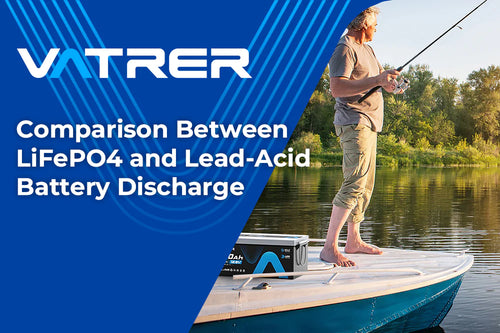















![[Buying Guide] Should I Buy Lithium Batteries on Black Friday?](http://www.vatrerpower.com/cdn/shop/articles/Should-I-Buy-Lithium-Batteries-on-Black-Friday.webp?v=1731467571&width=500)



























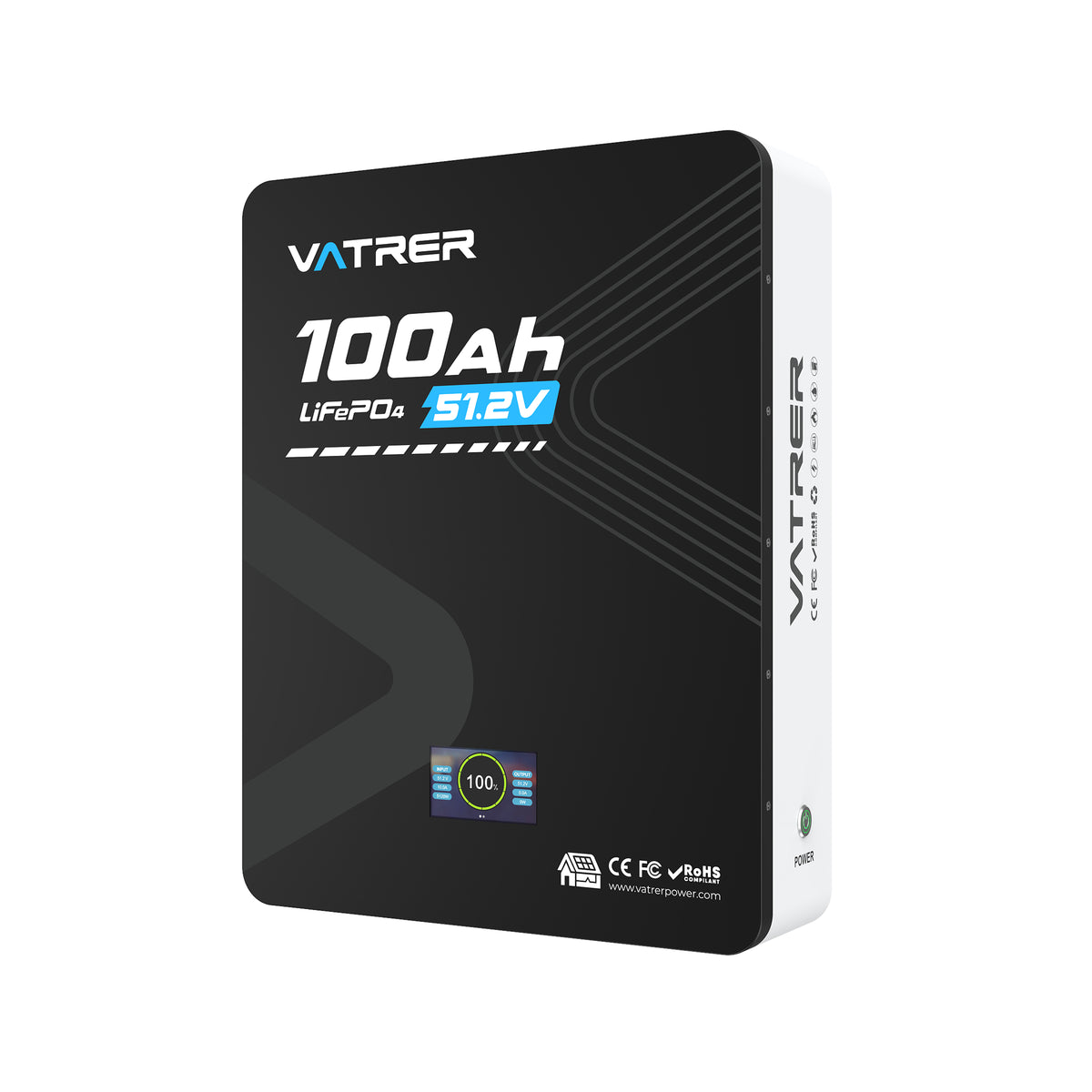



1 comment
shaneel
We do request for the inside wiring of Lithium Battery LiFeP04 model TC105 51.2 v 105AH
We do request for the inside wiring of Lithium Battery LiFeP04 model TC105 51.2 v 105AH