Bluetooth接続ガイド
ステップ 1: 以下の Bluetooth アプリの QR コード (図 1.1) をスキャンして QR コードを特定します。(左の図は IOS クライアントの場合、右の図は Android クライアントの場合)、またはモバイル ブラウザを開いて「xiaoxiang」を検索し、アプリをダウンロードします (図 1.2)。

(図1.1)

(図1.2 )
ステップ 2: Bluetooth APP が正常にインストールされたら、APP を開きます。 Bluetooth を開いて位置情報を取得すると、図 1.3 に示すように、APP は自動的にアカウント登録ページをポップアップ表示します。必要に応じて携帯電話番号を入力し、パスワードを設定し、完了ポイントを確認してください (図 1.4)。
ログイン パスワードを忘れた場合は、電子メール ボックスを使用してパスワードをリセットできます。
1)。ログイン インターフェースを開き、忘れたパスワードを見つけてクリックすると、パスワードのリセット インターフェースがポップアップ表示されます。
2)。バインドされた電子メール アドレスを入力し、[確認コードの送信] をクリックします。通常、確認コードは 60 秒以内に受信されます。メールボックスを開いて確認してください。
3)。認証コードを入力し、新しいパスワードを設定し、「確認」をクリックします。図1.5

図1.3

図1.4

図1.5
ステップ 3:
l)。 Bluetooth の接続: ログインに成功すると、アプリは Bluetooth リストにジャンプし、接続する Bluetooth を選択します。
2)。バッテリーを切り替える: バッテリーが複数ある場合、リストで複数の Bluetooth 名を選択し、リアルタイム インターフェイスで接続する必要があるバッテリーをすばやく切り替えることができます。
3)。コードのスキャン接続: リアルタイム インターフェイスの右上隅にあるコードのスキャン ボタンをクリックすると、Bluetooth モジュールのバーコードをスキャンして直接接続できます。
4)。 Bluetooth の検索: デバイス リスト ページ。複数のバッテリーがある場合、Bluetooth 名を検索して、接続する必要があるバッテリーをすばやく見つけることができます。
5)。 Bluetooth の切断: デバイス リスト ページで、[切断] をクリックします。 (図 1.6) (図 1.7)。

図1.6

図1.7
ステータス表示
1. 容量情報: 静的状態では、バッテリーの SOC パーセンテージと残容量のみが表示されます。充電時に推定フルタイムを表示します。放電中は放電時間の目安が表示されます。 (図1.8)。
2. スイッチと保護ステータス: 充電および放電スイッチの現在のステータスは 0n です。スイッチがオンの場合は「ON」、スイッチがオンの場合は「OFF」が表示されます。天びんが有効な場合は「ON」が表示されます。天びんが有効になっていない場合は、「OFF」が表示されます。保護ステータス: 保護ボードが保護しきい値をトリガーするか、充電と放電を手動で制御すると、対応する保護ステータスが表示されます。保護ステータスがトリガーされない場合は、「オフ」が表示されます。
3. バッテリー情報: 保護ボードを介して読み取りまたは計算すると、合計電圧、電流、電力、最大単一電圧、最小単一電圧、平均電圧、圧力差、サイクル数のデータがアプリに表示されます。
4. 温度と湿度: 温度 1 と MOS 温度は保護基板の周囲温度です。もう 1 つは、バッテリー セルの温度を検出するための外部 NTC 温度です。
5. 単一直列電圧: 単一直列セル電圧、保護ボードはセル情報を収集し、最高電圧は緑色に表示され、中間値は青色に表示され、最低電圧は灰色に表示されます。

図1.8
コントロールボタン
1. 充電および放電スイッチ: APP を通じて、充電および放電スイッチのオンまたはオフを直接制御し、バッテリーの充電/放電を制御できます。
2. 自動バランシング: バランシング機能を強制的に有効にします。機能が正常に有効化されると、リアルタイムのバランシング ステータスがページに表示されます。
3. アラームのクリア: アラーム データをクリアします。
4. 容量のリセット: 現在の電圧に基づいて残りの容量を再推定します。 (図1.9)。
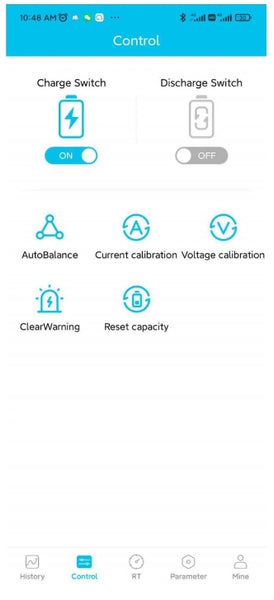
図1.9
パラメータデータ
1. 「履歴」タブをクリックします。図1.10
2. 図 1.11 に示すように、パラメータ列をクリックし、[基本パラメータ] をクリックします。
3. [初期設定] をクリックして、公称容量、サイクル容量、フル充電容量、バッテリー ストリング番号を表示します。図1.12
4. 「基本情報」をクリックして、バッテリーの基本情報を表示します。必要に応じて、ボックスに Bluetooth 番号を入力し、[設定] をクリックして Bluetooth 番号を変更できます。図1.13

図1.10

図1.11

図1.12

図1.13
デバイスの関連付け
1. デバイスのバインド: 初めて Bluetooth に接続すると、APP は自動的にダイアログ ボックスを表示し、次のダイアログ ボックスを表示します。このデバイスをバインドするかどうかを確認するには、「0K」をクリックしてバインドします。パラメータを変更できるのは、バックグラウンドからの許可がある場合のみです。図1.14
2. デバイスのバインドを解除する: [マイ] 画面に入り、バインドを解除するデバイスを選択し、[バインド解除] をクリックします。図 1.15 および図 1.16 に示すように、1 つのアカウントを複数のデバイスにバインドできます。

図1.14

図1.15

図1.16














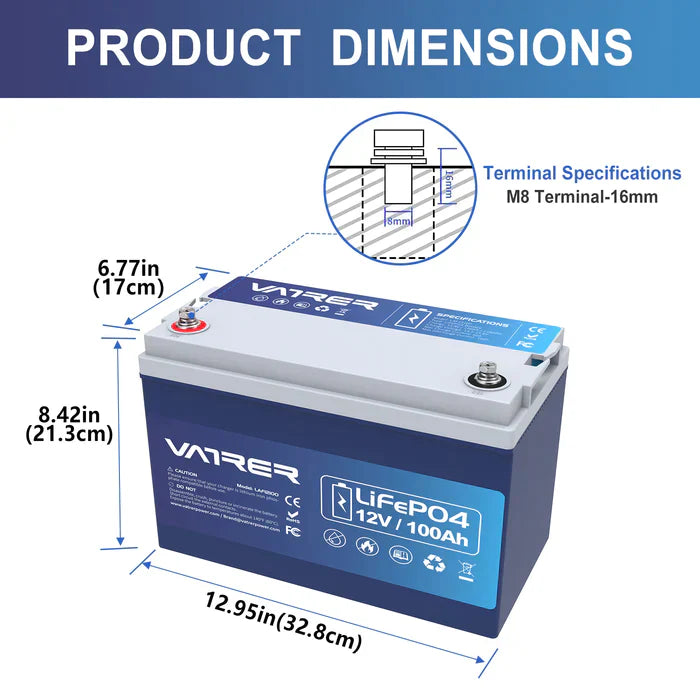








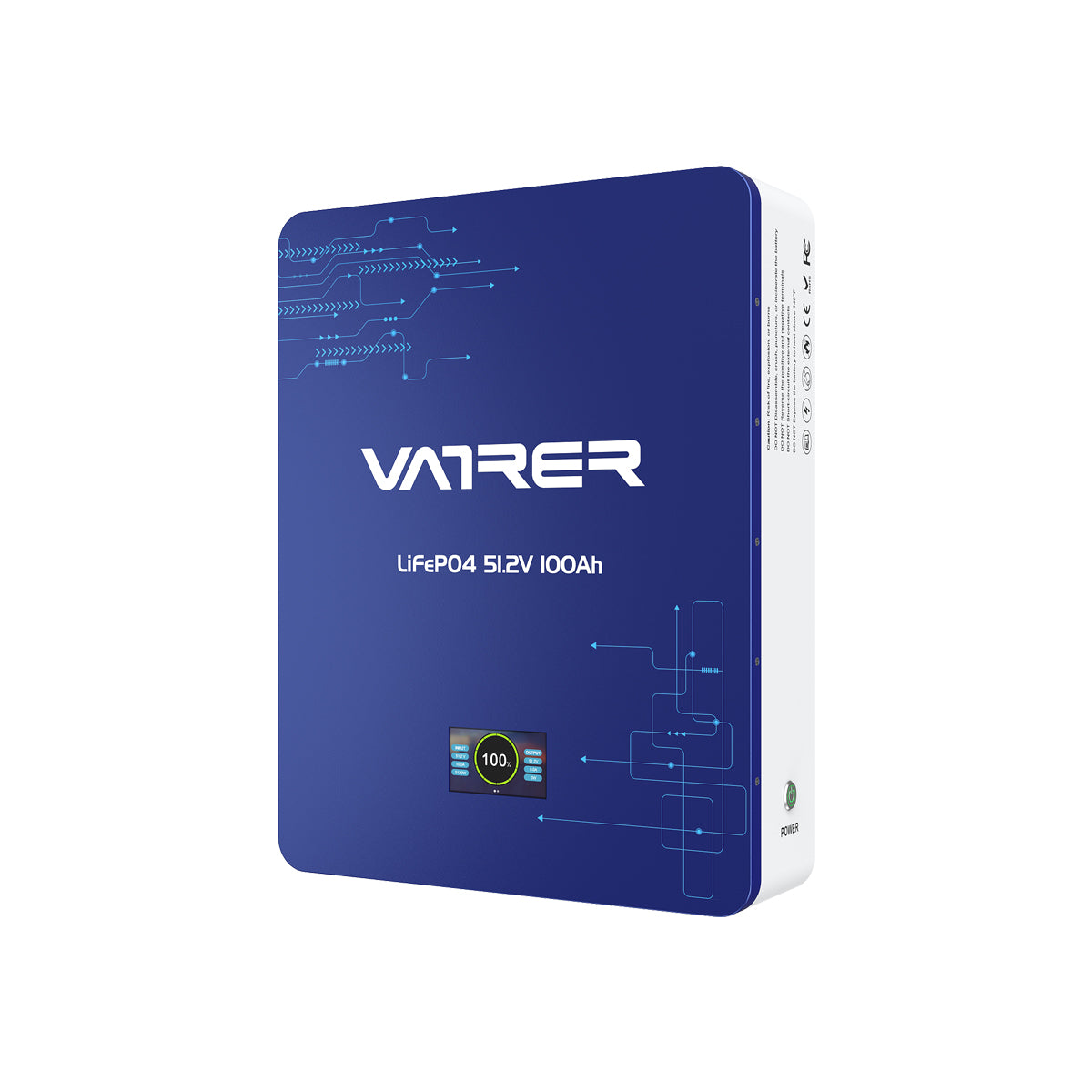


10 コメント
joe croghan
Hello
I have bought 8 Vatrer 12 Volt 300Ah Self Heating Lithium Battery and made 2 string of 48 volts for my off grid solar.
can i use the Vatrer 58.4V 20A Intelligent AC-DC 48V Golf Cart LiFePO4 Battery Charger to charge 1 string at a time…..
I do not want to change each battery individually.
Hello
I have bought 8 Vatrer 12 Volt 300Ah Self Heating Lithium Battery and made 2 string of 48 volts for my off grid solar.
can i use the Vatrer 58.4V 20A Intelligent AC-DC 48V Golf Cart LiFePO4 Battery Charger to charge 1 string at a time…..
I do not want to change each battery individually.
Stefan Kappel
Hello All,
I forgot my password to connect to the just bought and brandnew 300Ah-battery. I urgently need your help and support and ask for advice and the code the app requires.
My Emailadress: brist.kappel@t-online.de (should be registered)
Battery: DCJI01135J-003
May you please help !
Thanks a lot in advance,
Stefan Kappel
Hello All,
I forgot my password to connect to the just bought and brandnew 300Ah-battery. I urgently need your help and support and ask for advice and the code the app requires.
My Emailadress: brist.kappel@t-online.de (should be registered)
Battery: DCJI01135J-003
May you please help !
Thanks a lot in advance,
Stefan Kappel
Nicholas
I need to know if the bluetooth app has the ability to present more than one battery in series and/or parallel or if I am required to connect and analyze each battery individually? This feature I am accustomed to using the app for my two 200ah Ultimatron France lifepo4’s using their respective app. Thanks!
I need to know if the bluetooth app has the ability to present more than one battery in series and/or parallel or if I am required to connect and analyze each battery individually? This feature I am accustomed to using the app for my two 200ah Ultimatron France lifepo4’s using their respective app. Thanks!
Franz Berger
Ich habe das Passwort in der App verstellt und kann meine Einstellungen nicht mehr einstellen.
Wie lautet das Standard Passwort.
Liebe Grüße
Franz Berger
Ich habe das Passwort in der App verstellt und kann meine Einstellungen nicht mehr einstellen.
Wie lautet das Standard Passwort.
Liebe Grüße
Franz Berger
Zachary
Hello Rick H,
I’m excited to inform you that our app has been fully upgraded! You can download the latest version by following the download link at the bottom of our website, or simply search for “Vatrer” in the app store. Thank you for your support, and we hope you enjoy the new improvements!
Hello Rick H,
I’m excited to inform you that our app has been fully upgraded! You can download the latest version by following the download link at the bottom of our website, or simply search for “Vatrer” in the app store. Thank you for your support, and we hope you enjoy the new improvements!
Rick H
I have the 12 460ah. I am logged in. My app says I do not have permissions when I go to the control tab.
I have the 12 460ah. I am logged in. My app says I do not have permissions when I go to the control tab.
Zachary
The “Soft Lock” status in your app indicates that the battery has entered a protective mode to prevent potential damage due to conditions like overcharging, excessive discharge, or other abnormal states detected by the battery management system (BMS). This is a safety feature that temporarily disables battery operation.
To resolve the “Soft Lock” condition, you can take one of the following actions, depending on your device’s capabilities and settings:
Turn On the Discharge Switch via Bluetooth Control Page:
Open the app associated with your battery.
Navigate to the Bluetooth control page.
Look for the option to enable or disable the discharge. Activate the discharge switch to reset the soft lock status. This action tells the system that you are actively managing the situation, which might clear the protective status.
Restart the Battery:
If adjusting settings via the app does not clear the soft lock, you may need to physically restart the battery.
This can usually be done by turning off the power switch (if available) on the battery and then turning it back on after a few seconds. Alternatively, disconnecting and reconnecting the battery can also serve as a restart.
These steps are designed to reset the system and clear the protective soft lock, allowing normal operations to resume. Always ensure to follow the specific guidelines and safety instructions provided by the battery manufacturer to avoid any damage or mishandling.
The “Soft Lock” status in your app indicates that the battery has entered a protective mode to prevent potential damage due to conditions like overcharging, excessive discharge, or other abnormal states detected by the battery management system (BMS). This is a safety feature that temporarily disables battery operation.
To resolve the “Soft Lock” condition, you can take one of the following actions, depending on your device’s capabilities and settings:
Turn On the Discharge Switch via Bluetooth Control Page:
Open the app associated with your battery.
Navigate to the Bluetooth control page.
Look for the option to enable or disable the discharge. Activate the discharge switch to reset the soft lock status. This action tells the system that you are actively managing the situation, which might clear the protective status.
Restart the Battery:
If adjusting settings via the app does not clear the soft lock, you may need to physically restart the battery.
This can usually be done by turning off the power switch (if available) on the battery and then turning it back on after a few seconds. Alternatively, disconnecting and reconnecting the battery can also serve as a restart.
These steps are designed to reset the system and clear the protective soft lock, allowing normal operations to resume. Always ensure to follow the specific guidelines and safety instructions provided by the battery manufacturer to avoid any damage or mishandling.
JOHN FOX
in the app under protection it says Soft Lock . what does this mean ?
in the app under protection it says Soft Lock . what does this mean ?
Zachary
Thank you for your inquiry regarding the VATRER POWER app, and congratulations on your new 12v 300ah battery purchase.
I would like to clarify that the VATRER POWER app is completely free to download and use. There are no charges for downloading or using the app to connect your battery via Bluetooth. The confusion regarding the charges might have been due to a misunderstanding or a different application.
You can download the app directly from the app download icon at the bottom of the website
We are committed to providing the best lithium batteries and services to all our customers globally and support a better low-carbon life. If you have any more questions or need further assistance, please do not hesitate to contact us at brand@vatrerpower.com.
Thank you for choosing VATRER POWER. We value your business and are here to support you.
Thank you for your inquiry regarding the VATRER POWER app, and congratulations on your new 12v 300ah battery purchase.
I would like to clarify that the VATRER POWER app is completely free to download and use. There are no charges for downloading or using the app to connect your battery via Bluetooth. The confusion regarding the charges might have been due to a misunderstanding or a different application.
You can download the app directly from the app download icon at the bottom of the website
We are committed to providing the best lithium batteries and services to all our customers globally and support a better low-carbon life. If you have any more questions or need further assistance, please do not hesitate to contact us at brand@vatrerpower.com.
Thank you for choosing VATRER POWER. We value your business and are here to support you.
W E Selvidge
So I just purchased a 12v 300ah battery and trying to setup the app. So at first I thought it was $7 for the app then it tried to charge $39 for the app. Is this correct? You charge for the app and or service of the blue tooth?? If so I believe that way to much! Considering returning the battery for a free app battery service.
W Erik S
So I just purchased a 12v 300ah battery and trying to setup the app. So at first I thought it was $7 for the app then it tried to charge $39 for the app. Is this correct? You charge for the app and or service of the blue tooth?? If so I believe that way to much! Considering returning the battery for a free app battery service.
W Erik S