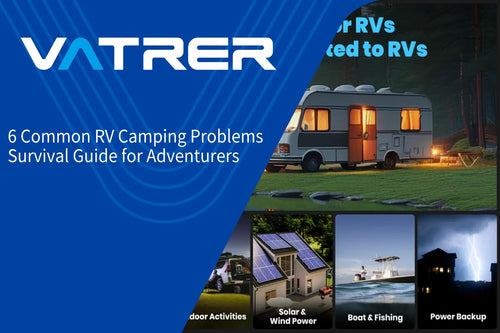In today's digital age, understanding the battery consumption of various features on our devices is crucial for optimizing usage. Two commonly used features, mobile hotspots and Bluetooth, can significantly impact battery life. This article delves into the differences in battery consumption between hotspots and Bluetooth, providing insights to help users manage their device's power effectively.

Understanding Mobile Hotspots
A mobile hotspot allows users to share their device's internet connection with other devices. While this feature is incredibly useful, it can also be a significant drain on battery life.
How Hotspots Work
- Data Transmission: Hotspots require continuous data transmission, which consumes more power compared to Bluetooth. The device must maintain a stable connection to provide internet access to multiple devices.
- Signal Strength: The strength of the cellular signal can also affect battery consumption. Weaker signals require more power to maintain a connection, leading to increased battery drain.

Understanding Bluetooth
Bluetooth is a short-range wireless technology that allows devices to communicate with each other. It is commonly used for connecting peripherals like headphones, speakers, and smartwatches.
Bluetooth Efficiency
- Low Energy Consumption: Bluetooth, especially Bluetooth Low Energy (BLE), is designed for minimal power usage. It allows devices to maintain connections without significant battery drain.
- Intermittent Connections: Unlike hotspots, Bluetooth connections are often intermittent, which means they do not require constant data transmission, further conserving battery life.
Battery Consumption Comparison
When comparing the two features, it is essential to consider various factors that influence battery consumption.
Key Factors
- Usage Duration: Hotspots tend to drain the battery faster during prolonged use, especially when multiple devices are connected. In contrast, Bluetooth can remain active for extended periods with minimal impact on battery life.
- Number of Connected Devices: The more devices connected to a hotspot, the greater the battery drain. Bluetooth can connect multiple devices simultaneously without a significant increase in power consumption.
Comparison of Battery Consumption: Hotspot vs. Bluetooth
| Feature | Hotspot | Bluetooth |
|---|---|---|
| Battery Life | Hotspots typically consume more battery, especially when using 802.11 ac Wi-Fi, due to faster data transfer speeds and higher power consumption. | Bluetooth 4.x versions are very energy-efficient, but the maximum speed is only 24 Mbps. Bluetooth LE (Low Energy) is even more energy-efficient than classic Bluetooth. |
| Number of Connected Devices | Hotspots can connect multiple devices simultaneously, making them suitable for scenarios where multiple devices need network access. | Bluetooth can only connect to one device at a time. |
| Data Transfer Speed | Hotspots offer higher data transfer speeds, suitable for situations requiring fast network connections. | Bluetooth has slower transfer speeds, making it suitable for low-speed data transfer. |
| Battery Consumption Factors | Battery consumption is affected by RF signal strength; the weaker the signal, the more battery is consumed. | Bluetooth's battery consumption is also affected by signal strength, but it is generally more energy-efficient than hotspots. |
| Test Results | On Android devices, battery life was 386 minutes using Bluetooth and 306 minutes using a hotspot. | Bluetooth, when not connected, averages only an additional 1.6% battery consumption. |
| Conclusion | If you need higher data transfer speeds and the ability to connect multiple devices simultaneously, a hotspot is the better choice, but it will consume more battery. | If you prioritize battery life and low-speed data transfer, Bluetooth is the more energy-efficient option. |
Practical Implications for Users
Understanding the differences in battery consumption between hotspots and Bluetooth can help users make informed decisions about their device usage.
Tips for Managing Battery Life
- Limit Hotspot Use: Use the mobile hotspot feature only when necessary, and disconnect devices when not in use to conserve battery life.
- Utilize Bluetooth Wisely: Take advantage of Bluetooth for short-range connections, as it is more energy-efficient for tasks like streaming audio or transferring files.
Conclusion
In summary, while both mobile hotspots and Bluetooth serve essential functions, they differ significantly in battery consumption. Hotspots tend to consume more battery due to continuous data transmission and the need for a strong cellular signal. In contrast, Bluetooth offers a more energy-efficient solution for connecting devices. By understanding these differences, users can optimize their device usage and extend battery life effectively.