Lithium batteries are widely used due to their efficiency and longevity, but a common issue users face is the overheating of battery terminals. This can lead to safety concerns and performance issues. In this post, we will explore why this happens and provide practical solutions to prevent it.
Why Do Lithium Battery Terminals Get Hot?
When battery terminals become hot, it often indicates a problem with electrical resistance or current flow. Here are some common causes:
-
High Resistance at the Connection: Poor connections increase resistance, causing heat.
-
Overcurrent: Exceeding the battery's current capacity generates excessive heat.
-
Inadequate Contact Area: Small contact areas lead to increased resistance and heat.
-
Corrosion or Dirt: Dirt or corrosion on terminals can impede electrical flow and cause heat buildup.
How to Solve the Problem
To prevent or resolve hot battery terminals, follow these solutions:
1. Use Wires that Meet Current Carrying Requirements
- Select Appropriate Wire Gauge: Ensure the wire gauge suits the battery’s current capacity. Use standard wire gauge charts to choose the right size.
- Check for Quality: High-quality wires with proper insulation prevent resistance and potential short circuits.
2. Ensure Sufficient Contact Area at the Connection
-
Use Proper Connectors: Match connectors with battery terminals in size and shape for more surface area.
-
Tighten Connections: Secure all connections to prevent sparking and resistance.
-
Clean the Terminals: Regularly clean terminals to remove dirt or corrosion using a wire brush.
Additional Considerations
- Monitor Battery Usage: Avoid drawing more current than the battery is rated for.
- Regular Maintenance: Inspect and maintain battery connections regularly to prevent issues.
By addressing these key areas, you can minimize the risk of overheating and ensure your lithium battery operates safely and efficiently. Regular maintenance and proper setup are crucial for performance and safety.


















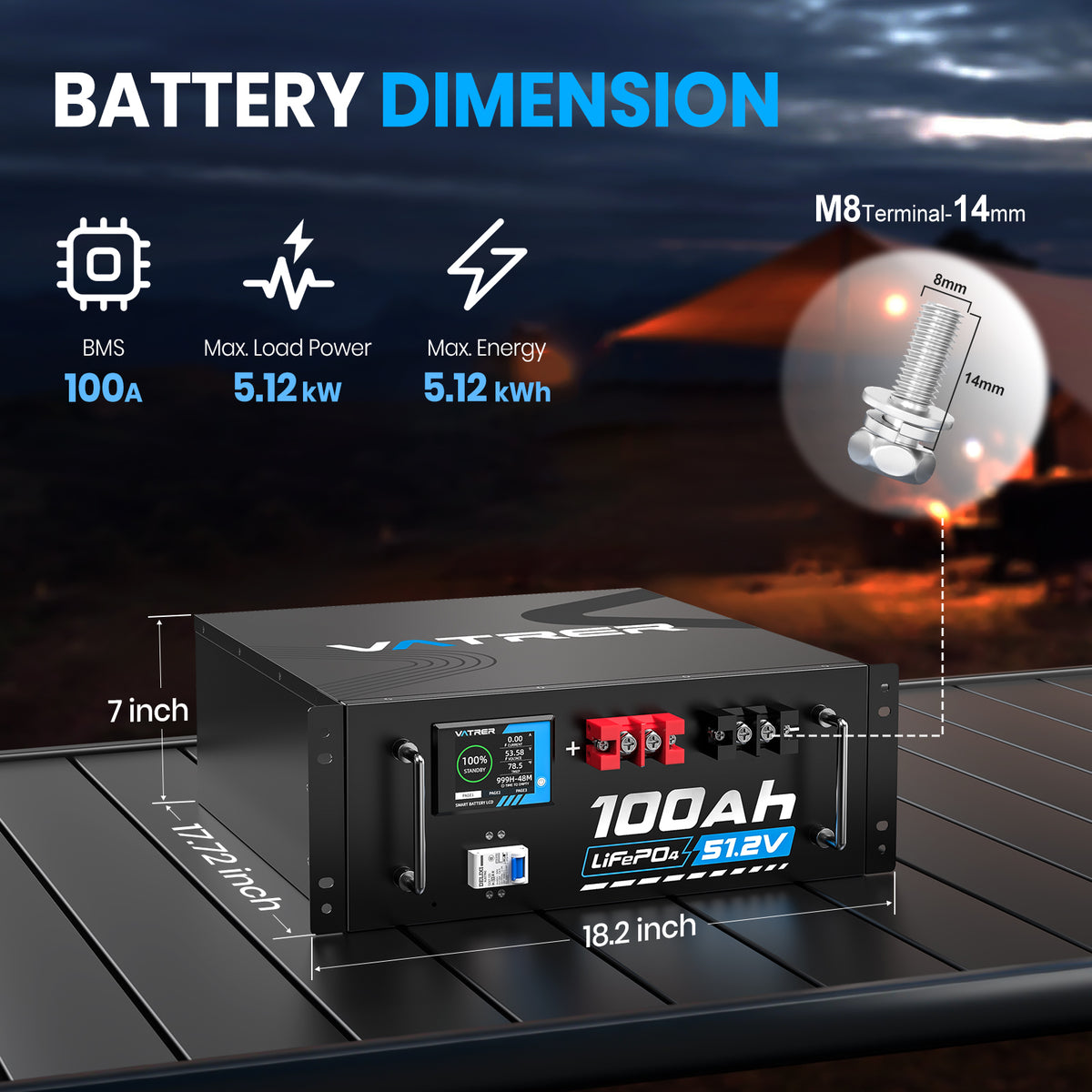








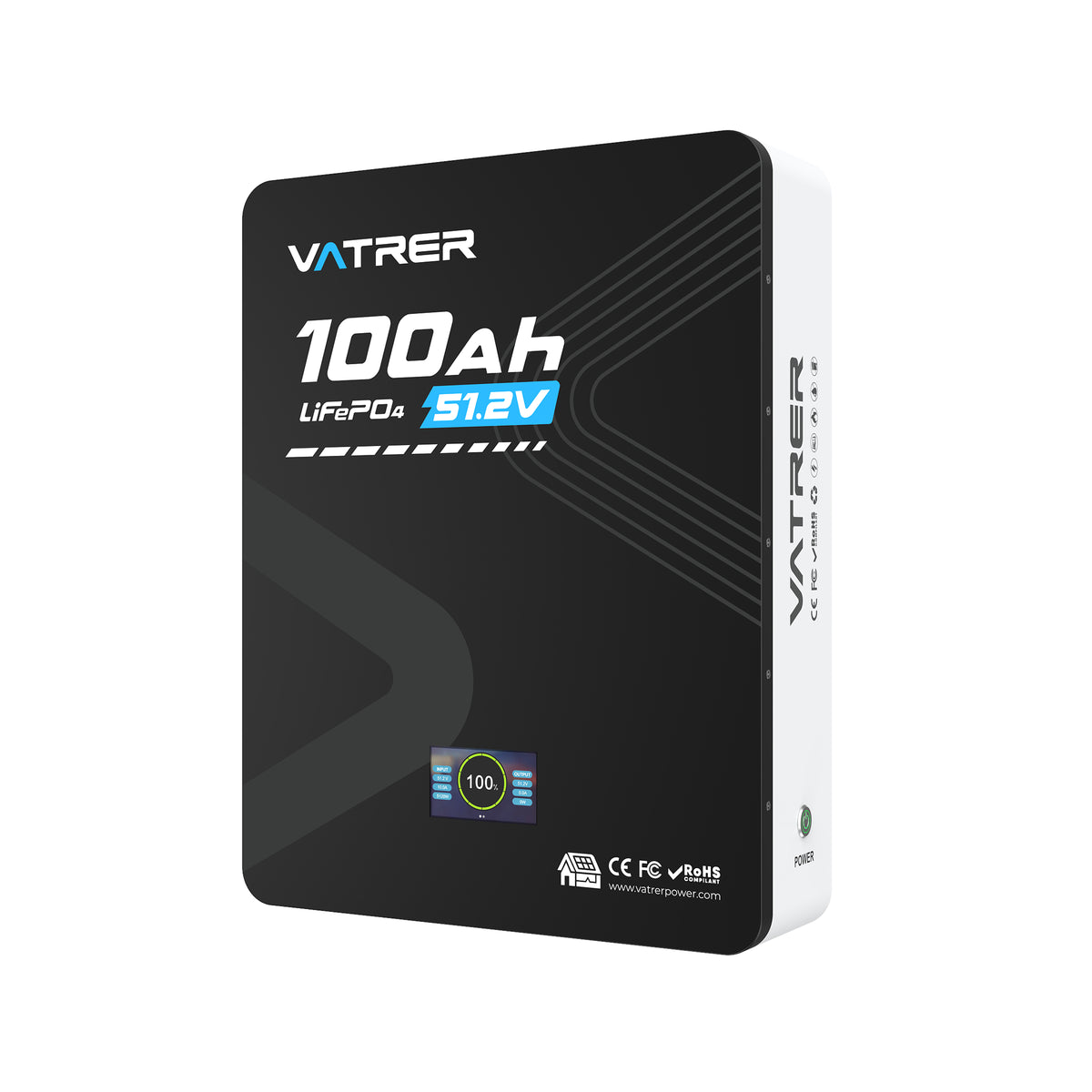



1 comment
Johannes Ertl
Schönen guten Tag,
als Mechatroniker habe ich ein EPU (Einzelpersonennunternehmen) und überlege derzeit einen Speicher für die PV Anlage zu erneuern bzw. in Zukunft diese auch anzubieten. Gibt es für ihre Akkus auch Konditionen für Firmen? bzw. bei Bedarf auch technische Unterstützung?
Bitte um Nachricht.
MFG Johannes Ertl
Schönen guten Tag,
als Mechatroniker habe ich ein EPU (Einzelpersonennunternehmen) und überlege derzeit einen Speicher für die PV Anlage zu erneuern bzw. in Zukunft diese auch anzubieten. Gibt es für ihre Akkus auch Konditionen für Firmen? bzw. bei Bedarf auch technische Unterstützung?
Bitte um Nachricht.
MFG Johannes Ertl