Thanks Randy for giving us some inspiration for today's tutorial.
What is the normal state of the battery?
If your golf cart battery is shown below (36V 105Ah Golf Cart Battery & 48V Golf Cart Battery), it means that the battery is in good condition.



What counts as an exception? How should we deal with it?
1. LCD Display Page 1 Shows Sleep Mode
Under what circumstances will hibernation occur?
1. When charging, turn off the discharge switch, Page 2 will appear in Lock state, and Page 1 will display sleep mode.
2. When discharging, turn off the charging switch, Page2 will display the Lock state, and Page1 will display the sleep mode.
3. If the battery switch or the charging and discharging switch is not fully turned on, the Lock state will appear, and Page1 will display the sleep mode.
The details are shown in the figure below:
What should I do if all your switches are turned on, but Lock is still displayed?
1. First, please make sure that the battery switch is turned on;
2. Try to turn off DSG & CHG, and then return to Page1 to check the status. At this time, Page1 will still display the sleep mode, and then return to Page2 to turn on the DSG & CHG switch. After repeating the above actions 2-3 times, Lock will become Normal;
3. If the Normal status display is not restored after trying the above steps, please try to charge the battery, turn off the main switch of the battery, wait for 15S and then restart. try to click Page3 to check the battery cell voltage. If the difference between the highest and lowest voltage of each cell exceeds 100mv, please contact us.
As shown below:

Video display solution tutorial:
https://cdn.shopify.com/videos/c/o/v/18aa2aba3db649459798dfdd6222a76e.mp4
Golf Cart Battery Connection Diagram
Some people have connected the golf cart to the battery, but there is no movement on the cart. Please pay attention to the correct connection method and check whether your golf cart needs an additional 12V CONVERTER.

If you still have questions about our batteries after reading the above tutorial, please feel free to contact us. We are always working hard to bring convenience to you. We hope you can provide us with valuable suggestions. Innovation is our constant pursuit.





























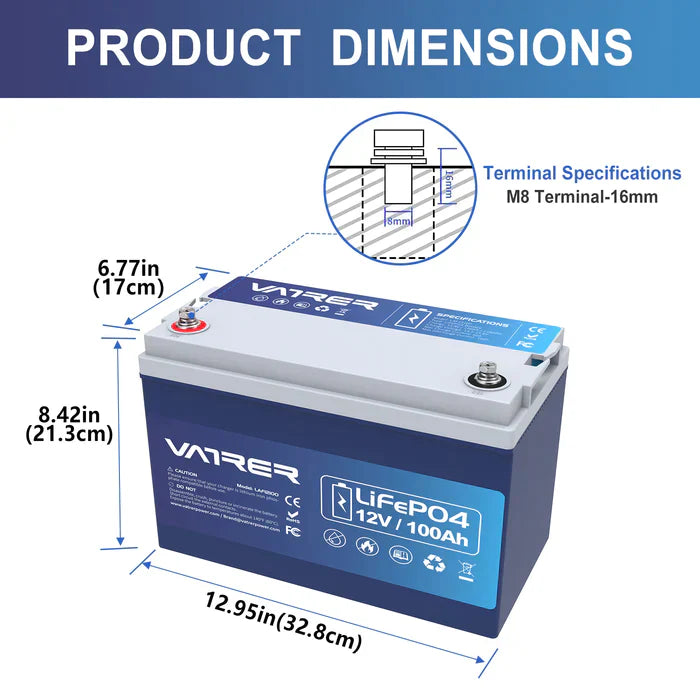













4 comments
Jon
Moving from 4 12v dc batteries, what 12v converter do you recommend?
Moving from 4 12v dc batteries, what 12v converter do you recommend?
Corey
How would I go about to install 2 of these in a 36 volt golf cart. To give me 210amp hours???
How would I go about to install 2 of these in a 36 volt golf cart. To give me 210amp hours???
John Armstrong
I installed my battery in a 1998 easy go freedom. The procedure was very straightforward. Easy to do had it done within an hour.
I installed my battery in a 1998 easy go freedom. The procedure was very straightforward. Easy to do had it done within an hour.
Ammar Almshab
pictures are broken. would you please reload them.
pictures are broken. would you please reload them.